Reeweg Oost 147, 3312CN Dordrecht, The Netherlands

The rise of smartphones, tablets, and laptops has changed how employees work, share information, and access corporate data. Mobile devices bring flexibility and convenience, but they also create risks. Lost or stolen devices, insecure networks, and unapproved apps can expose sensitive company information. To address these challenges, businesses rely on mobile device management (MDM) and enterprise mobility management (EMM) solutions.
In this blog, we explore the importance of MDM, how MDM solutions work, and why choosing the right device management solution is essential for long-term security and productivity.
Mobile device management (MDM) is a software-based solution used to provide centralised administration of mobile devices such as smartphones, tablets, and laptops. An MDM solution allows organisations to configure, monitor, and secure devices across different operating systems in a consistent and scalable way.
With an MDM platform, IT teams can enforce security policies, deploy apps, remotely lock or wipe devices, and maintain visibility over the entire fleet of mobile devices. Whether devices are corporate-owned or part of a bring your own device (BYOD) policy, MDM helps keep corporate data secure without disrupting employee productivity.

The use of mobile devices has evolved far beyond basic communication. Employees now access data and applications, collaborate through cloud platforms, and rely on mobile apps for daily tasks. This increased reliance introduces risks that require effective management.
An MDM solution offers:
The management of mobile devices has progressed significantly over the last decade. Initially, MDM tools focused on controlling smartphones within organisations. As laptops and tablets entered the workplace, mobile device management solutions had to expand.
This led to the rise of enterprise mobility management (EMM), which extends MDM capabilities by including mobile application management, mobile content management, and mobile identity management.
Unified endpoint management (UEM) now builds on EMM by managing not only mobile devices but also desktops, IoT devices, and other endpoints within a single management console.
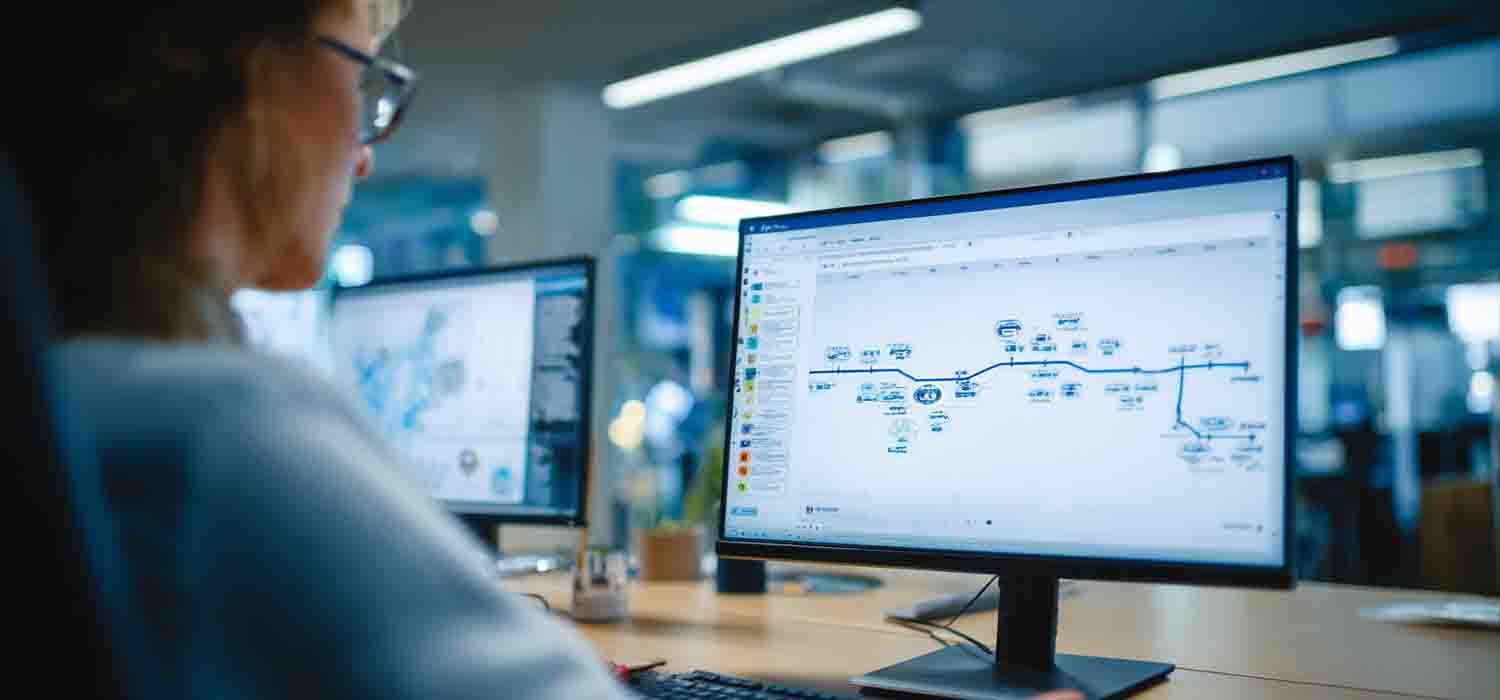
MDM works through a piece of software known as an MDM server, which communicates with an MDM agent installed on each device. Once the device is enrolled, IT administrators can deploy configurations, enforce security policies, and manage mobile devices remotely.
Common MDM tasks include:
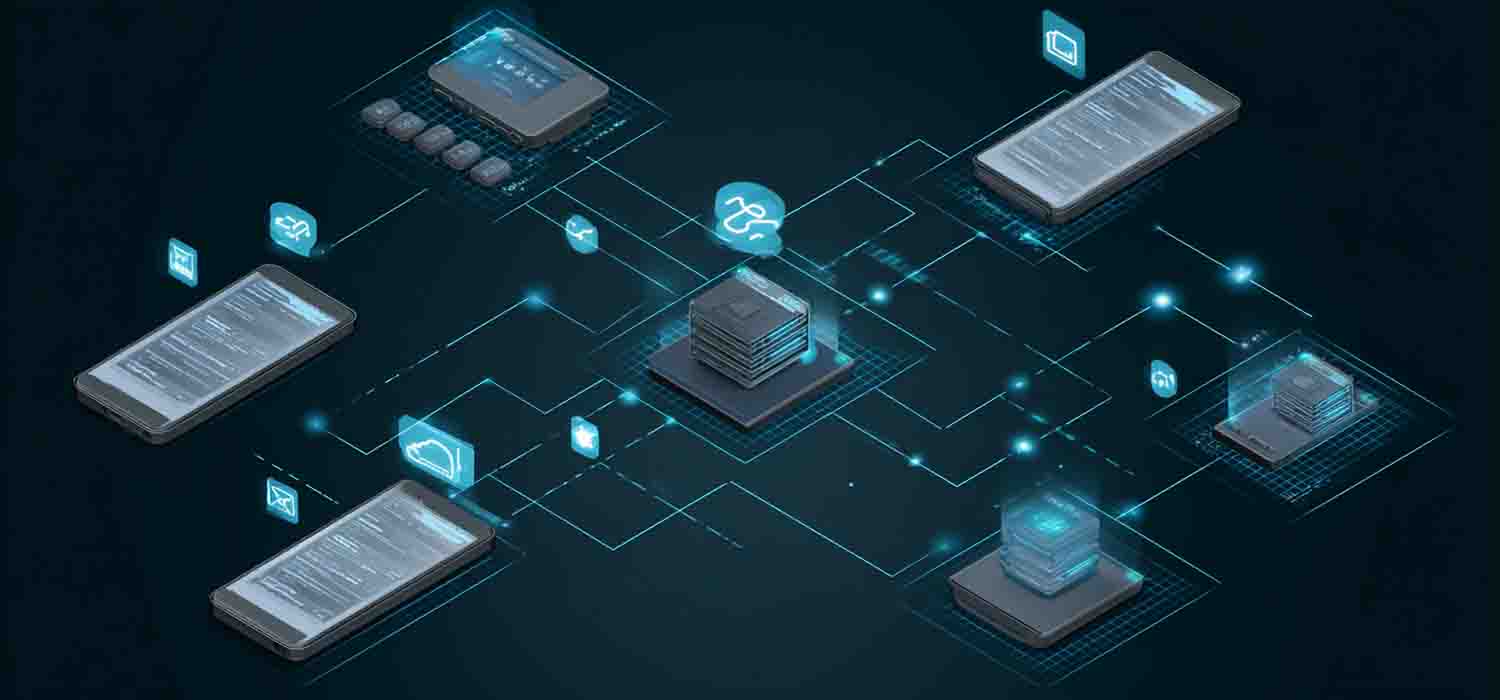
Selecting the right MDM platform is an important decision that depends on the size of your organisation, the types of mobile devices used, and your security needs.
When choosing an MDM, consider:

Bring your own device (BYOD) policies are popular because they allow employees to use personal devices for work. While BYOD improves flexibility, it also creates new risks. Without proper controls, corporate data stored on the device may be vulnerable.
MDM helps organisations manage personal mobile devices by separating corporate apps and data from personal use. This ensures that corporate data remains protected even if the device is lost, stolen, or the employee leaves the company.
Beyond basic device management, MDM solutions also include mobile application management and mobile content management. These features allow businesses to control which apps employees can use, distribute approved apps, and restrict access to sensitive documents.
For example, if a device is lost or stolen, administrators can prevent unauthorised access to corporate files. MDM also enables version control, ensuring that employees always use up-to-date and secure applications.
Apple MDM provides specific management tools for iOS and macOS devices. Using Apple’s frameworks, IT administrators can configure settings, deploy apps, and enforce policies on iPhones, iPads, and MacBooks.
Each operating system may have its own unique requirements, so choosing an MDM provider that supports multi-OS environments is essential. This ensures consistent protection across the entire fleet of mobile devices.
MDM solutions protect corporate data by combining device security, application control, and identity management. They allow IT teams to remotely lock or wipe a device if it is lost or stolen, enforce encryption, and prevent unauthorised access to sensitive information.
By using an MDM strategy, businesses can ensure that data and applications are only accessible by authorised users and device types. This minimises the risks associated with mobile workforce operations.
The importance of managing mobile devices cannot be overstated in today’s workplace. An effective MDM solution offers organisations a consistent and scalable way to secure data, manage applications, and support productivity across an entire fleet of mobile devices.
Whether you are considering an MDM deployment for corporate-owned smartphones or enabling BYOD policies, choosing the right management solution will help keep your corporate data secure while ensuring your workforce remains connected and efficient.
MDM focuses primarily on the management of mobile devices such as smartphones and tablets. EMM expands on this by adding mobile application management, mobile content management, and mobile identity management, offering a broader solution.
An MDM solution allows administrators to remotely lock or wipe a device if it is lost or stolen, protecting corporate data stored on the device from unauthorised access.
The importance of MDM is increasing because more organisations rely on mobile devices used in the workplace. MDM enables secure management of mobile devices, apps, and corporate data, reducing risks of breaches and data loss.
MDM can manage smartphones, tablets, and laptops across multiple operating systems. Some solutions also extend to IoT devices through unified endpoint management (UEM).
Click the button below to talk to an IT expert.